728x90
1. NuGet Package에서 Microsoft.AspNetCore.SpaServices.ReactDevelopmentServer를 찾아 설치합니다.
2. Project의 Startup.cs파일에서 다음과 같은 코드를 추가하여 정적 파일 서비스를 등록하고 사용할 수 있도록 설정합니다.
--ConfigureServices
services.AddSpaStaticFiles(configuration =>
{
configuration.RootPath = "ClientApp/build";
});--Configure
app.UseDefaultFiles();
app.UseStaticFiles();
app.UseSpaStaticFiles();
.
.
.
.
app.UseSpa(spa =>
{
spa.Options.SourcePath = "ClientApp";
if (env.IsDevelopment())
{
spa.UseReactDevelopmentServer(npmScript: "start");
}
});3. 설정에 따라 프로젝트의 Root에 ClientApp/build 폴더를 생성하고 빌드된 ReactJS파일들을 이곳에 생성하도록 합니다.
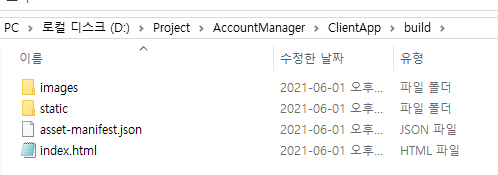
728x90
'.NET > ASP.NET' 카테고리의 다른 글
| [ASP.NET Core] Microsoft.Data.SqlClient.SqlException (0x80131904) (0) | 2021.08.03 |
|---|---|
| [ASP.NET Core Web API] Swagger에 JWT인증 적용하기 (0) | 2021.06.15 |
| [ASP.NET Core] MailKit 사용 (0) | 2021.05.28 |
| [ASP.NET Core Web API] 'IAsyncEnumerable Reader' reached the configured maximum size of the buffer when enumerating a value of type (0) | 2021.03.30 |
| [ASP.NET Core] IIS 호스팅 (0) | 2021.03.30 |
![[ASP.NET Core] ASP.NET Core API에 ReactJS 배포하기](https://img1.daumcdn.net/thumb/R750x0/?scode=mtistory2&fname=https%3A%2F%2Fblog.kakaocdn.net%2Fdna%2FOEXoh%2Fbtq6k4JcwV1%2FAAAAAAAAAAAAAAAAAAAAAOhFecw1kYClkBNrJ-uCkqKOWYYc5Rscj7D6R62QJ_mh%2Fimg.png%3Fcredential%3DyqXZFxpELC7KVnFOS48ylbz2pIh7yKj8%26expires%3D1772290799%26allow_ip%3D%26allow_referer%3D%26signature%3D5fF4XHQdC1Dp6ej8fOpDMvcBFlk%253D)